Kernerman Advanced English Dictionary APK + MOD (Unlocked) v8.0.250
Updated onAPK Detail
| Package Name | com.mobisystems.msdict.embedded.wireless.kernerman.english |
|---|---|
| Category | Books & Reference |
| MOD Features | Unlocked |
| Version | 8.0.250 |
| Size | 12.52 MB |
| Requires | 4.1 and up |
| Developer | Mobisystems |
| Price | Free |
Main Content
Mod Information
Unlocked
Kernerman Advanced English Dictionary App Detail
Kernerman Advanced English Dictionary is a user-friendly dictionary designed to address the needs of both English-speakers and learners of English at upper-intermediate and advanced levels. All those who use English as a native or foreign language, whether high school and university students, professionals, or the general public, will find it a useful addition to their library.
The dictionary contains over 50,000 main and sub-entries, reflecting the status of English as the international language of communication.
Kernerman Advanced English Dictionary is both a teaching and learning tool. Its goal is not only to provide information, but also to teach active and appropriate use of words and phrases. Meanings are explained in simple vocabulary and grammar, without the use of abstract terms. The typical examples of usage, rich in collocations, are corpus supported and are taken from everyday life. The entries are packed with a wealth of information. Irregular plurals, spellings, pronunciations and phonetic transcriptions are all indicated. Nouns show countability or uncountability. Verb entries show principle parts and irregular spellings. Irregular adjective and adverb comparative and superlative forms are indicated. Usage is indicated by labels such as formal, informal and slang. Notes are provided to cover grammatical problems in English, and other points that may be confusing for non-native users of the dictionary. Both British and American forms, meanings, spellings and pronunciations are given.
Kernerman Advanced English Dictionary is completely up-to-date, with present-day expressions and vocabulary in science, technology, communications, the arts and humanities. A rich set of appendices provides a wealth of encyclopedic knowledge on a broad variety of topics, while headwords appear in color.
NEW! With the addition of a convenient Home page, a sleeker and more intuitive visual layout, as well as innovations in the speed of searches you can delve right in faster and easier than ever!
Also includes advanced search and language tools that have become the staple of quality language apps from MobiSystems, Inc.
SEARCH TOOLS - effortlessly find words thanks to a clear, functional, and easy-to-use interface.
Intelligent search integrates several tools to match or suggest what you are looking for:
• Search autocomplete helps find words quickly by displaying predictions as you type
• Keyword lookup allows you to search within compound words and phrases
• An automatic ‘Fuzzy filter' to correct word spelling, as well as ‘Wild card' ('*' or '?') to replace a letter or entire parts of a word
• Camera search looks up words in the camera viewfinder and displays results
• Use our Voice search when you don't know how an entry is spelled
• Share word definitions via installed apps on your device
• Swipe-to-delete functionality in the Recent and Favorites menus.
LEARNING TOOLS - engaging features that help you further enhance your vocabulary.
• ‘Favorites' feature to create custom folders with lists of words from the extensive library
• ‘Recent' list to easily review looked-up words
• ‘Word of the day' section to expand your vocabulary daily
• Home screen widget provides random words at a glance
• Split screen support for Android 7 allowing you to use dictionary together with other apps
***This is a fully functional 30-day trial version***
Get MORE by purchasing the full version of the Kernerman Advanced English Dictionary:
• Permanently unlock the complete features list
• Offline mode - look up words without an internet connection
• Premium Support – Get expedited support for any app-related issues
• Ad-free
How to download and install Kernerman Advanced English Dictionary Mod APK :
Open your phone's settings and go to the "Security & Privacy" option.
Find the option of "Unknown Sources" and turn it on (skip this step if it is already turned on).
Download and find Kernerman Advanced English Dictionary Mod APK to be installed, which can be downloaded through a computer or mobile browser.
Click the downloaded APP installation package, the system will prompt whether to allow the installation of the APP, click "Continue to install".
During the installation process, the system may prompt that the APP needs to access certain device permissions, and the user needs to authorize according to the APP functional requirements.
After the installation is complete, you can find Kernerman Advanced English Dictionary MOD on your Android device, and click to use it.
After the installation is complete, it is recommended to turn off the "Unknown Sources" option to prevent other malware from being installed on the device in a similar way.
Notes:
To avoid downloading and installing malicious programs, please try to download apps from official websites or trusted app stores.
Before installing the APP, you should check the permissions of the APP first, and do not easily authorize high-risk permissions to avoid leaking personal information.
Regularly update and upgrade the APP to fix possible bugs and weaknesses.
After installing the APP, it is recommended to install anti-virus software to strengthen device protection and security.
Safety statement
Kernerman Advanced English Dictionary Mod APK has been tested and verified by multiple mainstream antivirus software to ensure that it does not contain any malicious programs or viruses. We will constantly update and strengthen security measures to protect user data and privacy.
However, since Kernerman Advanced English Dictionary Mod APK comes from an unknown source, there are certain security risks. Therefore, we recommend that users carefully understand the functions and permissions of the APP before downloading and using it, and perform antivirus detection and upgrade operations on mobile phones or computers to avoid installing and using possible malicious programs.
At the same time, we also remind users to pay attention to the following safety precautions:
Download and install APPs should be obtained from official websites or trusted channels, and try to avoid downloading and installing from informal channels;
Do not install apps from unknown sources, and try to avoid using apps from unknown sources;
Do not easily authorize APP to access your private information and device permissions, including address book, camera, location, etc.;
Regularly clean up useless files and caches in your phone or computer to avoid excessive occupation of system resources and impact on device performance;
Upgrade operating systems and software versions in a timely manner, and patch security loopholes and weaknesses.
We attach great importance to the security and privacy of users, and will do our best to ensure the security of users' data and information. Thank you for your understanding and support
Comments

More App from same developer










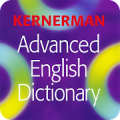





1.Rating
2.Comment
3.Name
4.Email